Email Address:
ocl@colostate.edu
Phone Number:
(970) 491-2248
In Person or By Mail:
Off-Campus Life
Lory Student Center 281
Colorado State University
Fort Collins, CO 80523
Office Hours:
Monday-Friday, 9:00 a.m. – 5:00 p.m.
FREQUENTLY ASKED QUESTIONS
Due to updates, we have seen some intermittent connection issues with the RentalSearch website. If you are experiencing issues, please clear your cache or open a private browsing window, and try the link again. If you are still experiencing issues, please take a screenshot of what you are seeing and send it to us at ocl@colostate.edu
- Once on the RentalSearch website, click on the “List” button, and click “List Room for Rent”.
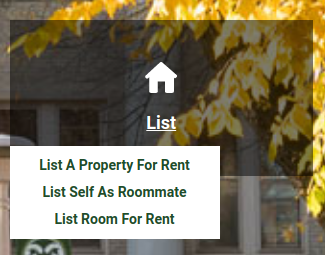
- You will be prompted to login with your eID and Password. Once you login, you will see your user profile.
- In the menu on the left-hand side of the screen, click on the ‘Add Sublease’ option.
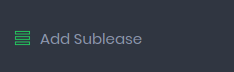
- Once on the RentalSearch website, click on the “List” button, and click “List Room for Rent”.
- Fill out all of the information. Once you are finished, click the green “Add Sublease” button at the bottom of the screen.
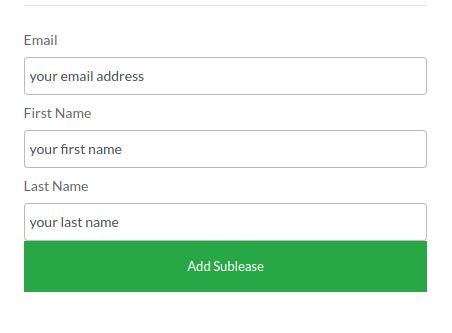
This is a known issue that is in the process of being fixed. If you experience this error after clearing your cache, please take a screenshot and send it to us at ocl@colostate.edu. We appreciate your patience while we find a solution.
Please visit sls.colostate.edu and schedule an appointment with student legal services. They can answer questions on how to break your lease without being physically present.
"*" indicates required fields